
Frequently Asked Questions (FAQs)
Welcome to the mycampus.tech FAQ section! Whether you're a student, a company representative, or part of a Training and Placement Office (TPO), we've compiled answers to some of the most commonly asked questions to help you navigate our platform seamlessly.
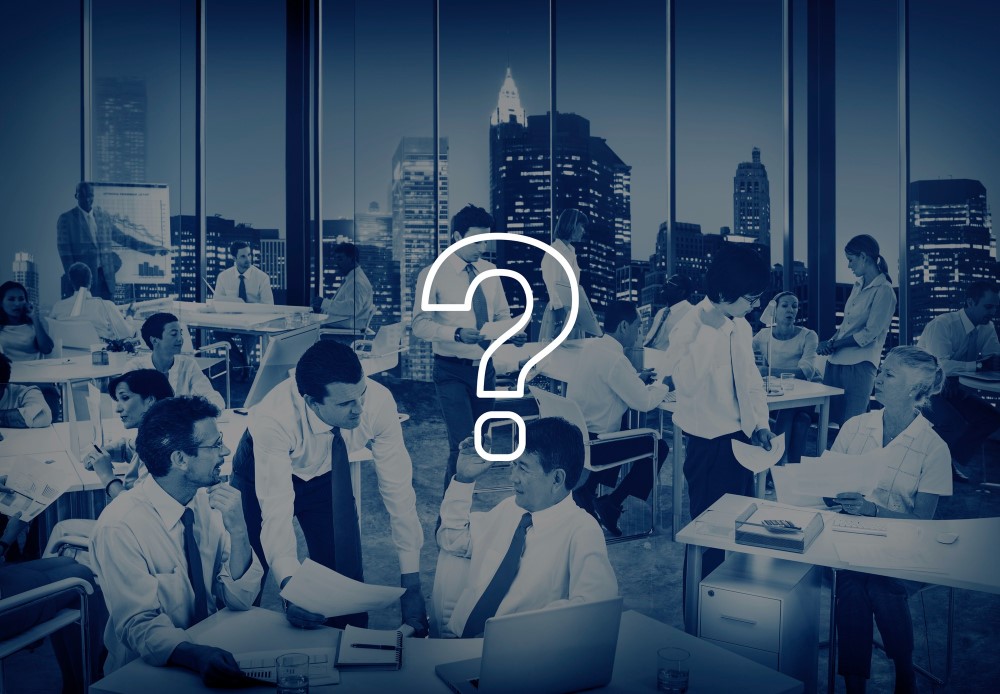

For Students
- 01. How do I create a profile on mycampus.tech?
- Creating a profile is easy! Simply click on the "Sign Up" button, fill in the required details, and follow the prompts to build your professional profile. Currently, students are accepted via invite only from TPOs. We will be releasing the self signup for students shortly.
- 02. How can I apply for jobs on mycampus.tech?
- Once the candidate logs into the platform, he/she can browse the job listings, choose the positions that interest you, and click on "Apply." Follow the application instructions provided by the respective companies.
- 03. How do I take assessments on the platform?
- After logging into the platform, click on Assessment tab, choose the assessments you're interested in, and click "Take Assessment." Track your progress and view results in the same section.
- 04. Can I connect with companies for mentorship?
- Absolutely! Navigate to the Mentorship section, explore available mentors, and send mentorship requests to those you'd like guidance from.
For Companies
- 01. How can my company post job listings on mycampus.tech?
- Log in to your company account, go to the Recruitment Suite, and click on "Post Jobs." Fill in the necessary details, and your job listing will be live for students to apply.
- 02. Is there an option to schedule virtual interviews on the platform?
- Yes! In the Interviews section, you can schedule, conduct, and provide feedback on virtual interviews. It's a streamlined process to connect with potential candidates.
- 03. Can my company create custom assessments for candidates?
- Absolutely! Utilize the Assessment Tools in the Recruitment Suite to create custom assessments tailored to your company's specific needs.
For TPOs
- 01. How can TPOs track student progress on mycampus.tech?
- TPOs can access the Student Tracking feature, which provides real-time insights into student activities, applications, and progress in the recruitment life cycle.
- 02. How do TPOs collaborate with companies on the platform?
- Navigate to the Partnerships section, where TPOs can collaborate with companies, foster alumni engagement, and strengthen industry connections.
- 03. Is there a dashboard for TPOs to view recruitment analytics?
- Certainly! TPOs can access the College Dashboard to view recruitment analytics, track student placements, and evaluate the success of their efforts.
If you have more questions or need further assistance, feel free to reach out to our dedicated support team through the contact us section. We're here to ensure your experience on mycampus.tech is smooth and successful!
Contact us